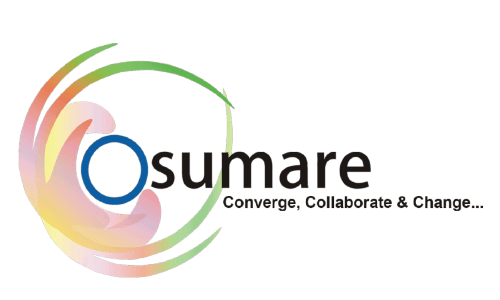If you’re a publisher looking to maximize ad revenue, chances are you’ve heard of header bidding. It’s one of the most significant advancements in programmatic advertising, allowing publishers to break free from the limitations of traditional ad-serving methods and boost their earnings. In this blog, we’ll dive into what header bidding is, why it matters, and how to implement it effectively.
Also Read: The CMO’s Guide To Winning In AI Search With Ahrefs
What Is Header Bidding?
Header bidding is an advanced programmatic advertising technique where publishers offer their ad inventory to multiple demand partners (ad exchanges or SSPs) simultaneously, before making calls to their ad server (like Google Ad Manager).
Traditionally, publishers used a method called waterfalling, where ad calls were made sequentially from the highest-priority partner down. The problem with waterfalling is that if the top bidder didn’t take the ad, the opportunity was passed down to the next one — often resulting in lower bids and lost revenue.
Header bidding solves this by allowing real-time competition from all demand partners, creating a transparent auction where the highest bidder wins — increasing both revenue and fill rates.
How Header Bidding Works
Page Load Begins: When a user visits a website, the browser starts loading the page.
Header Bidding Script Executes: A JavaScript snippet in the
<head>section of the site runs and sends requests to multiple ad exchanges.Bids Are Collected: Each demand partner responds with a bid for the ad space.
Highest Bid Is Chosen: The header bidding wrapper (explained below) evaluates the bids and selects the highest one.
Ad Server (e.g., Google Ad Manager) Is Called: The winning bid is passed into the ad server as a line item, where it competes with any direct-sold or guaranteed campaigns.
Ad Is Served: The highest value ad is shown to the user.
Benefits of Header Bidding
Increased Revenue: With more demand partners competing, publishers typically see higher CPMs (Cost Per Mille).
Better Fill Rates: More bids mean a higher chance of filling the ad space.
Fairer Auctions: All partners get equal access to the inventory in real time.
Transparency: Publishers gain more insight into the value of their ad inventory.
Key Components of Header Bidding
1. Header Bidding Wrapper
This is a container or framework that organizes how the bids are sent and received. It helps with timeouts, bid syncing, and bid prioritization. Popular wrappers include:
Prebid.js (the most widely used open-source wrapper)
Amazon Transparent Ad Marketplace (TAM)
Index Exchange Header Tag
2. Demand Partners (SSPs)
These are the ad exchanges or supply-side platforms who bid on the inventory. Examples include:
Rubicon Project
AppNexus (now Xandr)
OpenX
PubMatic
3. Ad Server
The ad server like Google Ad Manager (GAM) takes the winning bid from the header auction and compares it with any other campaigns (like direct or guaranteed campaigns) before rendering the ad.
How to Implement Header Bidding
Step 1: Choose a Header Bidding Wrapper
Prebid.js is the most popular and recommended option for most publishers. It supports hundreds of adapters and is easy to customize. Visit prebid.org to get started.
Step 2: Add the Prebid.js Script to Your Website
You can either download a custom build of Prebid.js or use a CDN version.
<script async src="https://cdn.jsdelivr.net/npm/prebid.js@latest/dist/prebid.js"></script>
Include this script in the <head> tag of your webpage.
Step 3: Define Ad Units and Bidders
You’ll need to configure the ad units (size, div ID) and the demand partners who will bid on them.
var adUnits = [{
code: 'div-gpt-ad-1',
mediaTypes: {
banner: {
sizes: [[300, 250], [300, 600]]
}
},
bids: [
{
bidder: 'appnexus',
params: {
placementId: '12345678'
}
},
{
bidder: 'rubicon',
params: {
accountId: '7890',
siteId: '12345',
zoneId: '54321'
}
}
]
}];
Step 4: Initialize Prebid and Request Bids
You must initialize Prebid, request bids, and then trigger the ad server (GAM) once the bids return.
pbjs.que.push(function() {
pbjs.addAdUnits(adUnits);
pbjs.requestBids({
bidsBackHandler: function() {
pbjs.setTargetingForGPTAsync();
googletag.pubads().refresh();
}
});
});
Step 5: Set Up Line Items in Google Ad Manager
For header bidding to work with GAM:
Create line items for each price bucket (e.g., $0.50, $1.00, $1.50, etc.)
Use key-value targeting passed from Prebid (e.g.,
hb_pb,hb_bidder)Set up priority settings and order so GAM can fairly compare Prebid bids with other campaigns
Best Practices for Header Bidding
Set a Reasonable Timeout: Bidders need time to respond. A typical timeout is 1000–1500ms.
Limit the Number of Bidders: Too many bidders can slow down page load. Choose your partners wisely.
Monitor Performance: Use analytics tools or the Prebid Analytics module to track revenue, latency, and bid win rates.
A/B Testing: Test header bidding setup against traditional setups to measure the actual impact on revenue.
Compliance: Ensure that your setup complies with GDPR/CCPA and that you include consent strings when required.
Challenges of Header Bidding
Latency: Multiple partner requests can increase page load times if not optimized.
Complex Setup: Implementing and managing header bidding requires technical knowledge.
Maintenance: Constant monitoring and optimization are necessary to keep it performing well.
Conclusion
Header bidding has revolutionized the way publishers monetize their content. By allowing multiple demand sources to bid simultaneously, it levels the playing field and maximizes revenue. Though it requires technical setup and ongoing management, the benefits often outweigh the challenges.
Whether you’re running a small blog or managing a media network, implementing header bidding — especially using Prebid.js — is a smart move toward programmatic success. Just ensure you’re testing, optimizing, and staying updated with the latest ad tech trends.