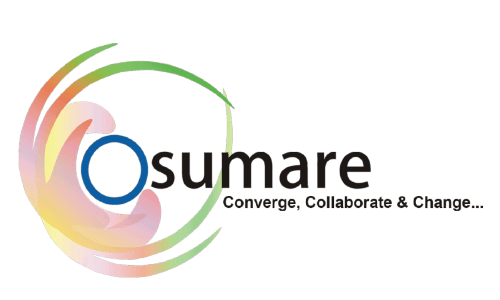Google reviews play a crucial role in shaping a business’s online reputation. They help build trust, improve search rankings, and influence potential customers’ decisions. However, getting customers to leave reviews isn’t always easy. Many satisfied customers simply forget or don’t realize how valuable their feedback is.
If you’re wondering how to ask for Google reviews without sounding pushy, you’re in the right place. In this guide, we’ll cover five proven strategies to encourage more reviews, along with real-life examples you can use.
Also Read: The Top Types of AI-Generated Content in Marketing
Why Google Reviews Matter
Before we jump into the strategies, let’s quickly talk about why Google reviews are so important:
✔ Boosts SEO – More positive reviews can improve your Google rankings.
✔ Builds Trust – People trust businesses with high ratings and real customer feedback.
✔ Increases Click-Through Rates – A higher star rating attracts more clicks.
✔ Influences Purchase Decisions – 90% of customers read reviews before making a purchase.
✔ Improves Customer Engagement – Reviews help you understand what your customers love and where you can improve.
Now that we know why reviews matter, let’s look at how to ask for them effectively.
1. Ask at the Right Time
Timing is everything. The best time to ask for a review is when your customer has just had a great experience with your business.
When to Ask for a Review:
- Right after a successful purchase or service
- When a customer gives you positive feedback in person
- After they have reordered from you
- When they refer someone to your business
- After a customer support issue is successfully resolved
Example Script:
“Hi [Customer’s Name], we’re so glad you had a great experience with us! If you have a moment, we’d really appreciate it if you could share your thoughts in a quick Google review. It helps others discover us and lets us keep improving. Here’s the link: [Insert Review Link]. Thanks so much!”
💡 Pro Tip: Don’t wait too long. If a customer had a great experience, ask for a review within 24-48 hours while the experience is still fresh.
2. Make It Easy with a Direct Link
One of the biggest reasons people don’t leave reviews? It takes too much effort. If they have to search for your business and find the review section, they might give up before completing the process.
Make it super easy by providing a direct link that takes them straight to the review page.
How to Get Your Google Review Link:
- Go to Google Business Profile Manager (https://business.google.com/)
- Click on your business
- Click “Ask for reviews”
- Copy the link and share it with customers
Example Script:
“Hey [Customer’s Name], we’d love to hear your feedback! It only takes a minute, and your review helps us a lot. Just click here: [Insert Review Link]. Thank you!”
💡 Pro Tip: Add this link to your email signature, website, and social media pages for easy access.
3. Use Personalized Messages
Nobody likes a generic or robotic request. People are more likely to respond when they feel the request is genuine and personal.
Whenever possible, personalize your message by using:
✔ The customer’s name
✔ Details about their purchase or experience
✔ A friendly, conversational tone
Example 1 (For a Restaurant):
“Hi Sarah! We loved serving you at [Restaurant Name] today. If you enjoyed your meal, would you mind leaving us a quick review? Your feedback helps us and other food lovers! Here’s the link: [Insert Review Link]. Thanks a ton!”
Example 2 (For a Service-Based Business):
“Hi James, it was a pleasure helping you with your home renovation project! We hope you’re loving the results. If you have a minute, we’d be grateful if you could leave us a review. It really helps small businesses like ours. Here’s the link: [Insert Review Link]. Thanks so much!”
💡 Pro Tip: Personalized messages feel more human and increase the chances of getting a response.
4. Ask Through Multiple Channels
Not all customers prefer the same communication methods. Some respond better to email, while others engage more with SMS or social media. Try using multiple channels to maximize your review requests.
Where to Ask for Reviews:
✔ In-Person: After a great interaction, mention it verbally.
✔ Email: Follow up after a purchase or service.
✔ SMS: Quick and direct for high response rates.
✔ Social Media: Post about it and engage with customers.
✔ Receipts & Invoices: Include a review request in order confirmations.
Example (SMS Request):
“Hey [Customer’s Name], thanks for choosing [Your Business Name]! We’d love to hear your feedback. It only takes a minute: [Insert Review Link]. Thanks!”
Example (Social Media Post):
“We love hearing from our amazing customers! If you’ve had a great experience with us, we’d appreciate a quick Google review. It helps others find us! Leave a review here: [Insert Review Link]. Thank you!”
💡 Pro Tip: Experiment with different channels and see which works best for your audience.
5. Offer a Gentle Incentive (Without Violating Google’s Policies)
Google does not allow businesses to offer monetary rewards (like discounts or gift cards) in exchange for reviews. However, you can still encourage participation in creative ways.
What You Can Do:
✔ Run a giveaway (e.g., “Leave a review this month for a chance to win a free product!”)
✔ Show appreciation with a thank-you email or social media shoutout
✔ Highlight positive reviews on your website or social media
Example:
“We love hearing from our customers! Leave a review and you’ll be entered into our monthly giveaway for a free [Product/Service Name]. Here’s the link: [Insert Review Link]. Thank you for your support!”
💡 Pro Tip: Never buy reviews or pressure customers into leaving positive feedback—it can harm your credibility.
Final Thoughts: Keep It Simple & Consistent
Asking for Google reviews doesn’t have to be awkward or complicated. The key is to:
✔ Ask at the right time
✔ Make it easy with a direct link
✔ Personalize your requests
✔ Use multiple channels
✔ Offer a gentle incentive
By implementing these strategies, you’ll naturally build a strong online reputation, attract more customers, and improve your search rankings.
So, what are you waiting for? Start asking for those reviews today!