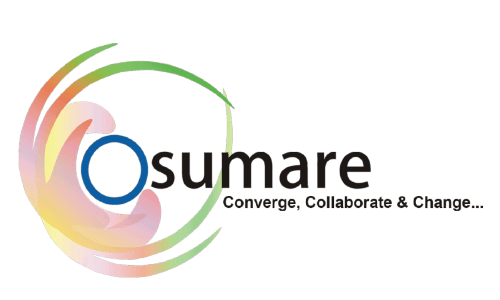In the ever-evolving world of search engine optimization (SEO), leveraging the right tools is crucial for maintaining a competitive edge. One such indispensable tool is Google Search Console (GSC). Whether you’re a seasoned SEO professional or a business owner looking to optimize your website, Google Search Console provides a wealth of data to improve your website’s visibility in search engine results. Before diving deep into the details, it’s worth noting that many of the Best SEO companies in Bangalore rely heavily on Google Search Console for refining their SEO strategies
1. Setting Up Google Search Console

The first step to harnessing the power of Google Search Console is setting up your account and verifying your website. This process is straightforward but essential, as it grants you access to critical data about your website’s performance.
Steps to Set Up Google Search Console:
- Sign in to Google Search Console: Use your Google account to log in.
- Add Property: Enter your website’s URL and choose between domain and URL-prefix property types.
- Verify Ownership: Verify that you own the website through methods like HTML tag, Google Analytics, or DNS verification.
- Submit Sitemap: Upload your sitemap to help Google index your site more effectively.
Understanding how to navigate the Search Console interface and what each section offers is the foundation for making data-driven decisions. Proper setup ensures that you can monitor your site’s health and performance efficiently.
2. Understanding Key Metrics and Reports
Once your Google Search Console is set up, the next step is understanding the key metrics and reports. These metrics provide invaluable insights into how your website is performing in search engine rankings.
Key Reports to Monitor:
- Performance Report: Shows data on clicks, impressions, average position, and click-through rates (CTR). It helps in identifying which keywords drive traffic to your site.
- Coverage Report: Details the indexing status of your web pages, highlighting errors and warnings that need attention.
- Mobile Usability Report: Provides insights into how mobile-friendly your website is, which is crucial for SEO given Google’s mobile-first indexing.
- Core Web Vitals: Focuses on page experience metrics, like loading speed, interactivity, and visual stability, which are crucial ranking factors.
By analyzing these reports, you can identify areas that need improvement and prioritize actions that will have the most significant impact on your site’s SEO.

3. Optimizing for Search Performance

With data in hand, the next step is optimizing your website based on insights gathered from Google Search Console. This involves addressing issues that may be hindering your site’s search performance and leveraging opportunities for growth.
Optimization Strategies:
- Keyword Performance: Identify underperforming keywords and optimize your content to improve rankings.
- Fixing Errors: Use the Coverage Report to fix indexing issues, 404 errors, and redirect problems.
- Enhancing Mobile Usability: Make sure your site is mobile-friendly by following recommendations from the Mobile Usability Report.
- Improving Core Web Vitals: Optimize your site speed, interactivity, and visual stability to enhance user experience.
Incorporating these strategies into your SEO plan will not only improve your search rankings but also enhance user experience, leading to higher engagement and conversion rates.
The Top 10 SEO companies in Bangalore have a well-structured approach to optimization, continually refining their tactics based on real-time data from Google Search Console.
4. Leveraging Advanced Features
Google Search Console offers advanced features that can further enhance your SEO efforts. These features provide more granular control and deeper insights into your website’s performance.
Advanced Features to Explore:
- URL Inspection Tool: This tool allows you to inspect individual URLs to ensure they are indexed and performing well in search results.
- Manual Actions Report: Alerts you if Google has imposed any manual penalties on your site, allowing you to take corrective actions.
- Link Report: Provides data on both internal and external links, helping you understand your site’s link profile and identify potential link-building opportunities.
- Disavow Tool: Allows you to disavow toxic backlinks that could harm your site’s SEO.
Mastering these advanced features can give you an edge in refining your SEO strategy, ensuring that your site remains compliant with Google’s best practices and competitive in search rankings.

5. Monitoring and Adjusting Your SEO Strategy

SEO is not a one-time effort but an ongoing process that requires continuous monitoring and adjustments. Google Search Console plays a crucial role in this by providing real-time data that can inform your strategy.
How to Monitor and Adjust Your SEO Strategy:
- Regularly Check Performance Reports: Keep an eye on fluctuations in your search traffic and keyword rankings.
- Audit Your Content: Regularly update and optimize your content based on new insights and trends.
- Address Issues Promptly: Use alerts and notifications from Google Search Console to address any issues as soon as they arise.
- A/B Testing: Implement changes based on data insights and conduct A/B testing to determine their effectiveness.
By consistently monitoring your website’s performance and making data-driven adjustments, you can ensure sustained growth and a strong presence in search engine results.
Conclusion
Google Search Console is an invaluable tool for anyone serious about SEO. By setting it up correctly, understanding the key metrics, optimizing your site, leveraging advanced features, and continuously monitoring your performance, you can significantly enhance your website’s visibility in search engine results. Whether you’re managing SEO in-house or considering professional help, the Top Search Engine Optimization agencies in Bangalore are equipped to guide you through the complexities of search engine optimization, ensuring that your business remains competitive in the digital age.